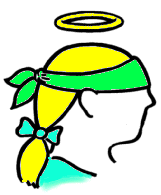
|
|
|

|
- Contact us |
|
Click here to get the
Cyber Patrol password cracker
|
MORE AND MORE children go on the Internet every day, and a growing number of parents, teachers, and politicians are justifiably concerned about the number of times that they (the children) have been caught accessing inappropriate material.
Fortunately, industry has responded with several software programs, such as SurfWatch and Cyber Patrol, to prevent your children from accessing harmful material on the Internet. After you have given up trying to install the software on your own, and your child has spent an hour explaining the basics of installing programs and trying to pound this information through your thick skull so you can set up the software without their help, they will storm out of the room and never want to look at a computer again.
But with WINnocence, you can give your child access to the "kid-friendly" Web sites and the "safe" side of the Internet, while protecting them from the seething, festering "rivers of sewage" oozing through the Internet and "spewing" into freshly-purified American homes like "diseased blood from a ruptured artery". Your peace of mind is assured.
To install WINnocence, you will first need to remove whatever blocking software is installed on your computer or on your network. If you have forgotten the administrator password needed to remove the software, click on the name of the program in the column on the left, and follow the instructions to disable it.